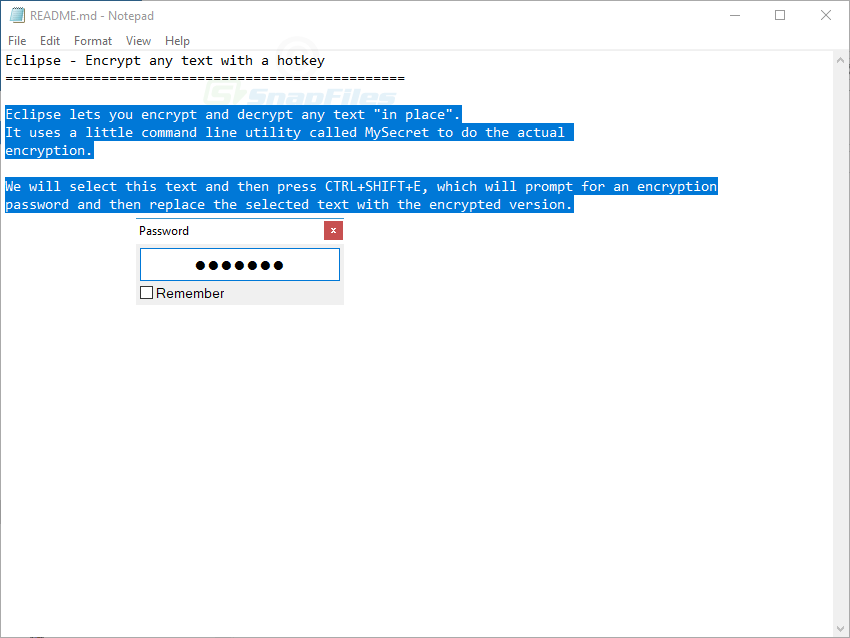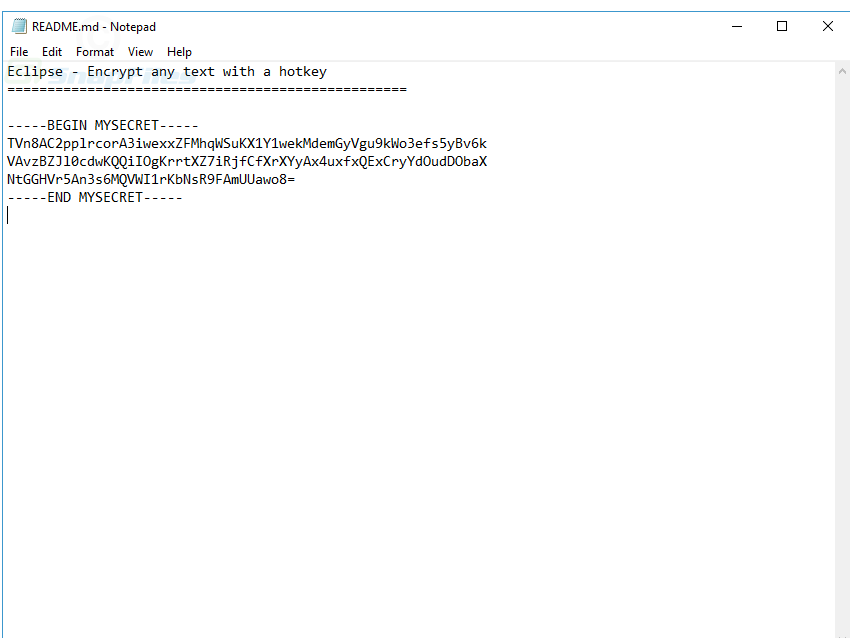Eclipse Portable Encryptor is a simple tool that lets you send encrypted email messages or encrypt any other text content. While Eclipse is running, simply select the text you want to encrypt and press CTRL+SHIFT+E to bring up a small password dialog. Once you enter the password you want to use... [Read more...]