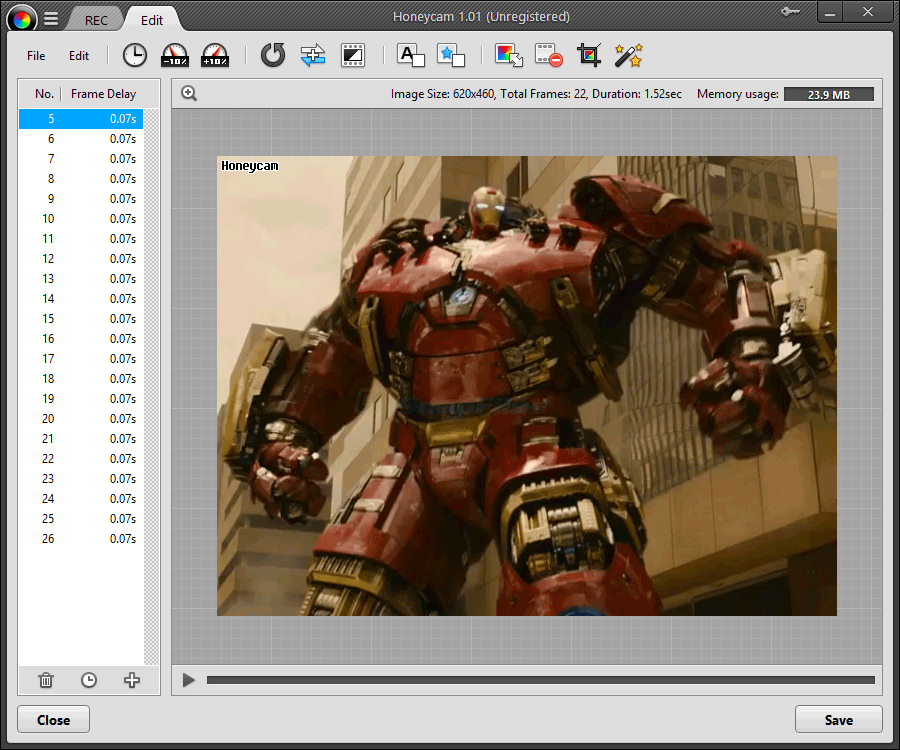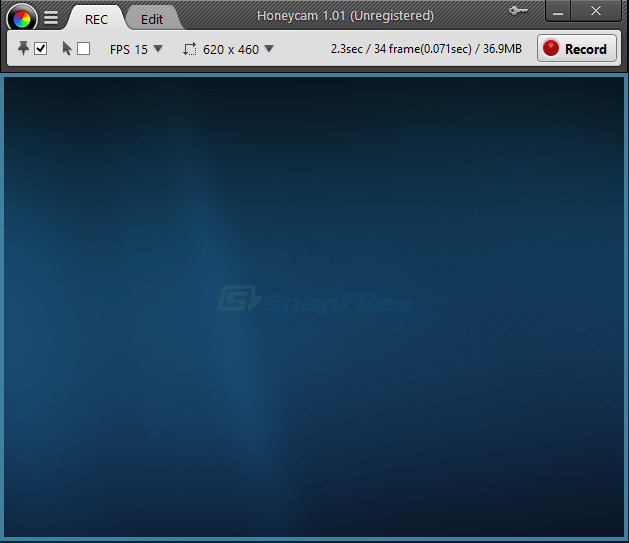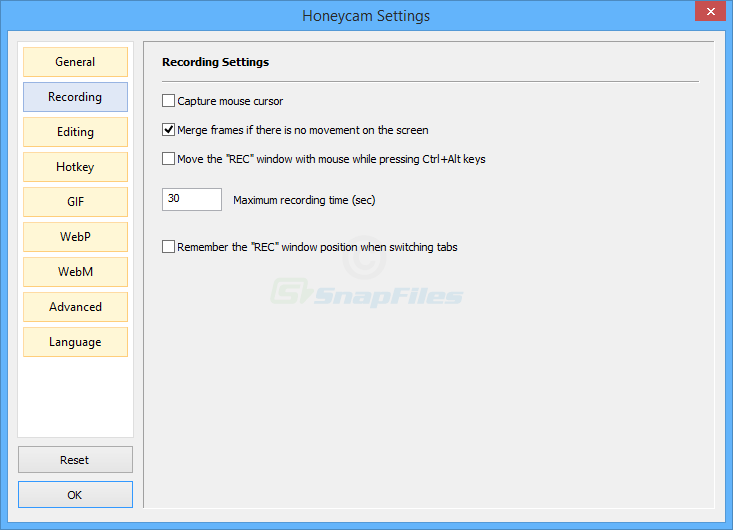Honeycam makes it easy to create GIF animations by capturing a specific part of a video clip. Simply drag the recording frame over the video that you want to record from and then click the Start/Stop button to capture the scene you want to save as animation. Once you have captured the scene... [Read more...]